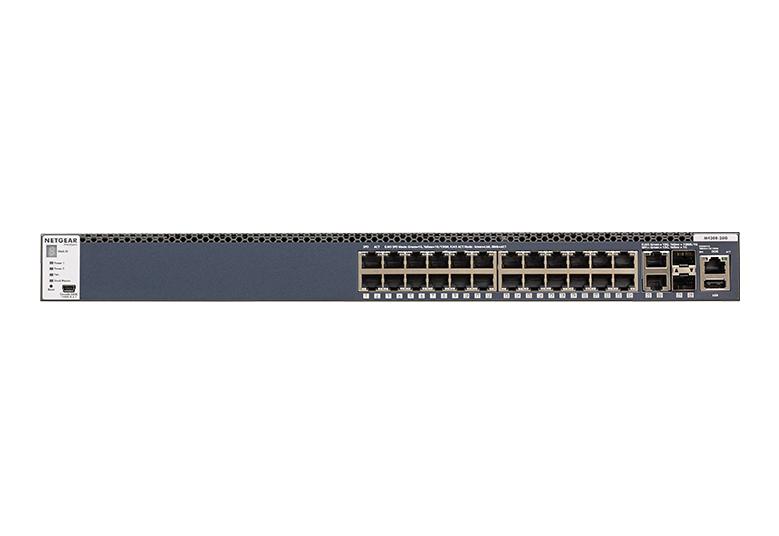CoCon Discussion
CoCon is a software suite for conference management & assistance, that opens up a host of options and configuration setting to control every aspect of the meeting experience.
CoCon is connected to a central conference unit that controls a number of microphones and other conference equipment.
The software interacts with the central conference unit to enable various functionalities and views on the conference. That is why CoCon is conceived as a client-server framework.
The CoCon Discussion Module serves as the base of the suite and is needed to run other plugin modules.
Room Server Application [Server-side]
The Room Server application is the beating heart of the CoCon environment. It is responsible for the communication with the central conference unit and is typically installed on a machine located in a server room. As a result, it enjoys the same power advantages as the central unit itself.
The server application allows connection to any type of Televic central conference unit and keeps track of the conference activity. It also permits you to connect to a database which allows you to store and load conference data.
The Room Server handles the following functions:
- Connection with the central conference unit or WCAP.
- Connection either via RS232 or via TCP/IP Ethernet connection, depending on the type of Central Unit.
- Database connectivity.
- Connect with applications.
- Third-party devices via API.
CoCon Discussion Module [Client-side]
The CoCon Discussion Module is the foundation that allows basic discussion functions on your conferencing environ-ment. It can be installed on any client and is comprised of three applications:
1. Room Configurator (also available with other CoCon modules).
2. Meeting Manager.
3. Operator Application.
Room Configurator [Client Application]
The Room Configurator is used to create and edit the room synoptic. A synoptic is a visual representation of the confe-rence room setup. It can contain microphones, a background image, and more.
The Room Configurator functionalities include: » Synoptic room layout: the software provides a full editor to create a screen that replicates the layout of the room and represents the physical position of all microphones » Placement of the conference unit on the synoptic.
Meeting Manager [Client Application]
The Meeting Manager software allows the creation of a database containing all relevant information related to the participants to the meeting:
- Creating a meeting, including the title, time, conference settings, etc..
- Creation of a delegate database.
- Defining timers for various concepts in the meeting (global or individual delegate speech time, group speech time, agenda item time, meeting time...).
- Detailed information per delegate.
- Linking to a political party or group.
- Assigning delegates to microphones.
- Creation of an agenda with items (discussion, voting or lecturer).
- Preparing an agenda offline.
- Creating voting templates with preset parameters.
- Creating meeting templates for quick reus.
Operator Application [Client Application]
The Operator Application is used to control and operate the conference system during the meeting. The user can see and manipulate microphone activity, have a clear view on the meeting synoptic, and define the interaction of the dele-gates. Functionalities include:
- Microphone activation control via the synoptic layout, microphone number list or delegate name (in combination with the Meeting Manager).
- Controlling the conference mode settings.
- Speech time management.
- Start/Stop or pause a meeting.
- Advanced statistics overview of meeting agenda, delegates, and groups.