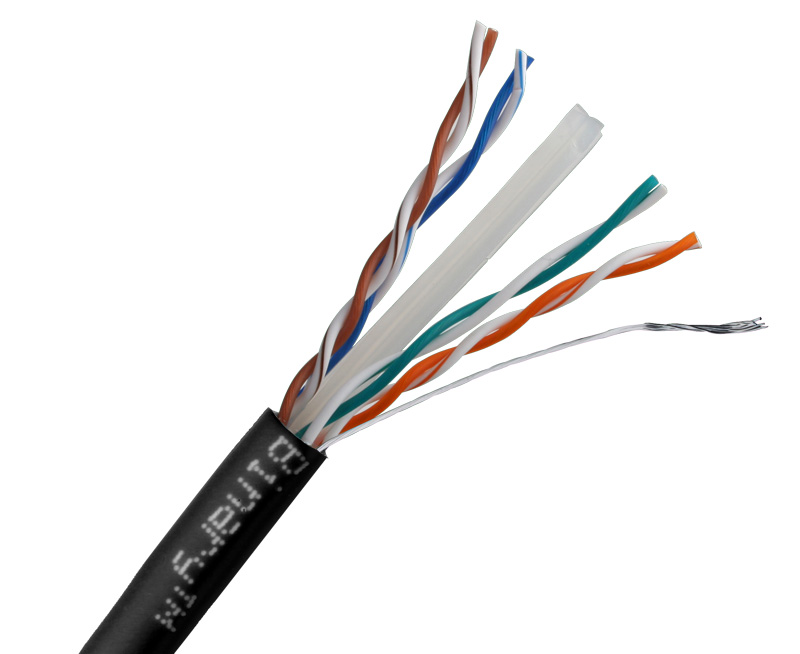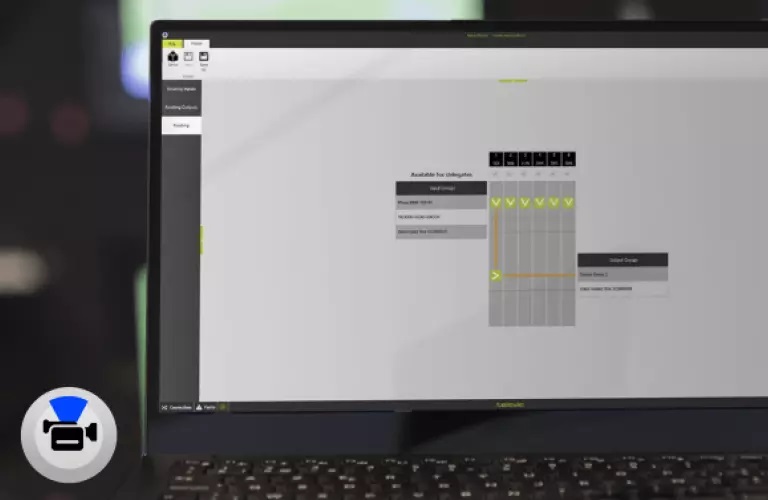CoCon Video Routing
CoCon is a software suite for conference management& assistance, that opens up a host of options andconfiguration settings to control every aspect of themeeting experience.
CoCon is connected to a central conference unit thatcontrols a number of microphones and other conferenceequipment. The software interacts with the centralconference unit to enable various functionalities and viewson the conference. That is why CoCon is conceived as aclient-server framework.
The CoCon Discussion Module serves as the basis of thesuite and is needed to run other plugin modules.
CoCon Video Routing [Client-side]
CoCon Video Routing allows you to confide-gure the video input/output devices in theTelevic Plixus network.These include: V-IN Box, webcam units (including T-Cam),SDI on Plixus MME, V-OUT Box, Lingua ID-MM, uniBOXand uniCOS.
It includes the following options:
- The possibility to assign video input devices to thevideo request group.
- Assign webcam units to the talking head group.
- Assign video input devices on a specific video stream.
- Create video output groups consisting of video outputboxes or Lingua ID MM units.
- Assign a label to each video stream.
- Visualize the inputs or input groups and assign them toa specific video stream.
- Configure which video streams are available on videochannel selectors.
- Assign a specific video stream to a video output deviceor video output group.
All of the video settings at any time are defined as a videoconfiguration. This video configuration can be created, and edited in the web browser. All configurations are stored onthe Plixus engine.
Consequently, CoCon Video Routing allows you to createthe following:
- A set of video routing input groups.
- A set of video routing output group.
- A matrix resulting from the previous two datasets, andthe settings of this matrix.
Features
- Endless options for input & output.
- Convenient visualization.
- Grouping & configuration options.
- Routing cross points.
- API commands to change routing configurations withcontrol systems.
- Possibility to push video streams to all uniCOS units fromthe operator application.