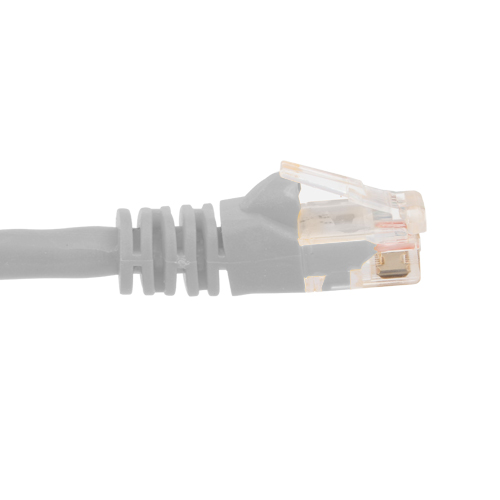CoCon Voting
CoCon is a software suite for conference management & assistance, that opens up a host of options and configuration setting to control every aspect of the meeting experience.
CoCon is connected to a central conference unit that controls a number of microphones and other conference equipment. The software interacts with the central conference unit to enable various functionalities and views on the conference. That is why CoCon is conceived as a client-server framework.
The CoCon Discussion Module serves as the base of the suite and is needed to run other plugin module.
CoCon Voting [Client-side]
The CoCon Voting plugin offers users fine-grained options to define, control, and monitor the voting sessions in a meeting managed by the CoCon software.
An extensive range of voting features is available, all of which are easy and quick to use thanks to voting templates.
These templates can be easily created to define recurring voting settings and they can be reused at the click of a button. The result is quick, customizable software that allows accurate voting.
Typically, the preparation of a meeting includes the definition of the voting items. Voting items are integrated with the preparation of the agenda. As a result, they automatically receive a reference number, are ordered in a tree structure, and they are saved in the central database.During the meeting, ad hoc voting and agenda items can be created by the operator who controls the meeting. The operator also retains complete control over the voting process. Apart from the standard voting process operations, such as Start, Stop, Pause, and Resume, the operator can also use a voting timer, various presence checking mechanisms, and he or she has advanced control in case of a non-conclusive voting result.
Voting results can be displayed in various ways to the operator and the delegates in the room. This includes a number of graphical representations of the total results (Bar Charts, Pie Charts, ...), but visualizations of the individual voting choices on the synoptic and in a list are available, too.
After each vote, all details of the voting session can be reviewed in the statistics view.
CoCon Voting plugin’s extensive voting options include various levels of secret voting (depending on who should see the results and when) and advanced customization options for the voting choices (number, color, text, description).
Features
- Agenda/Voting Timer.
- Define voting mode: up to 16 voting options.
- Modify the voting button.
- Define who can participate in the voting.
- Define who can see the overall results.
- Printing the voting agenda.
- Enable quorum.
- Vote indication.
- Voting correction.
- Voting templates.
- Hung vote solution.
- Majority.
- Option to select multiple voting options.
- Define outcome message.
- Advanced options regarding to abstain votes.
- Define who can see the individual voting results.
- Voting right and weight of separate delegates.
- Define voting authorities.