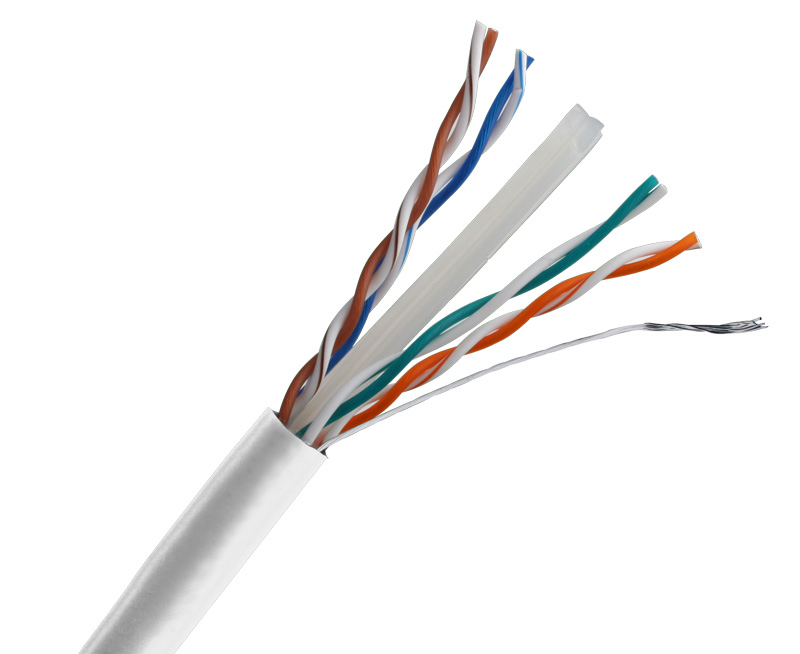CoCon Nameplate
CoCon Nameplate allows you to create and design layouts for the Plixus Nameplate with flexible options at your fingertips. An easy and user-friendly web-based application gives you control over the nameplate design through an easy interface, without the need to write any code. Through tight integration with the CoCon Suite, it is is possible to use participant names automatically if they are created in the Meeting Manager.
Additionally, CoCon Nameplate makes it easy to create and reuse meetings with the corresponding Plixus Nameplate layouts.
Creating Nameplates
The Layout view of CoCon Nameplate gives you the following options to create and customize the front and back of the Plixus Nameplate.
General Layout Options:
- Full Frame.
- Split Frame.
- Graphic Left.
- Graphic Right.
- Wings (a graphic on both edges of the screen).
- Cross Frame.
Typography Options:
- Font selection.
- Font size selection.
- Font alignment options.
- Text color options (black/white).
- Text color background options (black/white).
- Adding a logo is as simple as uploading the image.
Through a live and dynamic view, users can instantly see what the Nameplate looks like, even when they are updating the contents.
Thanks to predefined fields, users never need to bother with individual settings for delegates. All fields are linked directly to the CoCon database with the participants’ information. A simple Excel file upload with participant information is possible, too. The fields include the first and last name of participants, their title, group, country, and more. There’s even room for free text or images.
Finally, all parts of the frame and fields can be resized to create a custom design. Nameplate layouts can also be saved at the click of a button to be reused at a later time.
Creating Meetings
The Meeting view of CoCon Nameplate gives users a convenient way to set up and reuse meetings with the associated Plixus Nameplate layout.Meetings can be prepared right from CoCon Nameplate.
It is easy to name meetings, import a list of delegates (through an Excel file) and assign delegates to seats. You can also switch a delegate’s seat at the click of a button. What’s more, an editor mode allows you to assign and modify the corresponding nameplates, on a per delegate basis if needed, and to see previews of the layout, or even a synoptic view of the room.
Features & Benefits
- User-friendly: no coding required.
- Extremely flexible layout options.
- Predefined fields to avoid errors.
- Templates to easily reuse layouts.
- Easy meeting management options.
- Simple Excel-file upload of participant list.

|
Hoja-de-especificaciones-CoCon-Nameplate---Espanol.pdf |

|
Hoja-de-especificaciones-CoCon-Nameplate---Ingles.pdf |